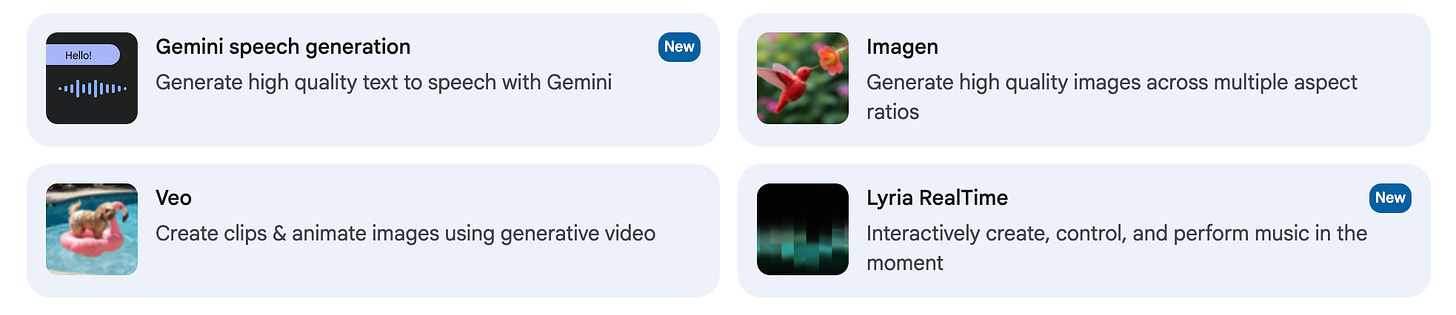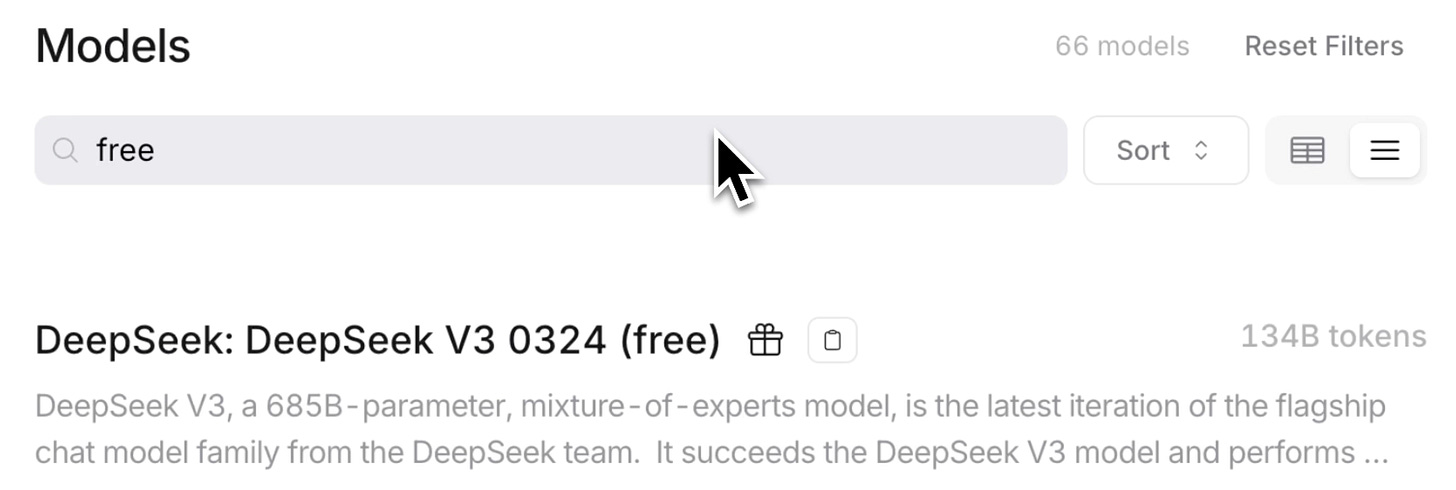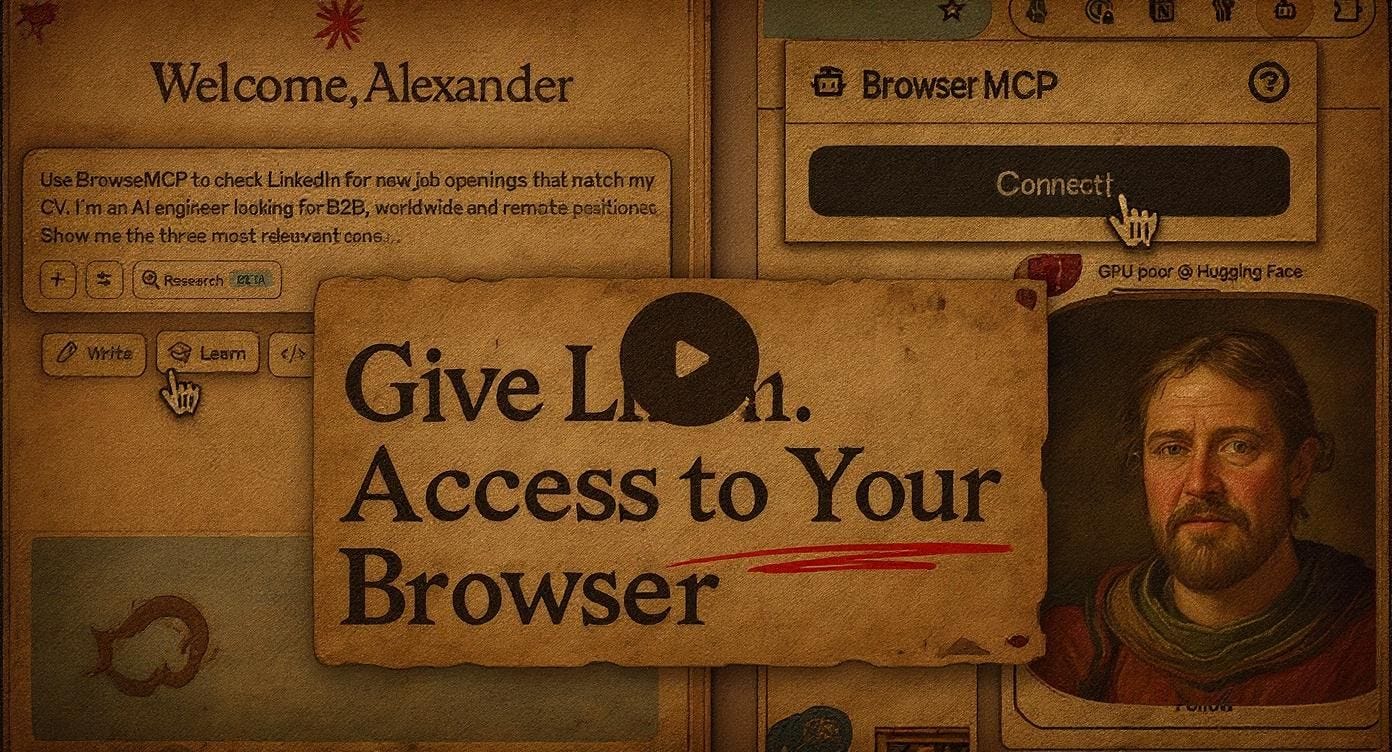How to Use Top LLMs for Free (the trick AI developers use)
Gain free access to the world's best AI tools
It might seem that AI tools are pretty pricey, and they are, especially for things like video generation or top-tier LLMs such as o3 Pro. But there are a bunch of workarounds that let AI developers get access to top LLMs for free.
Most of these tricks are not known to non-developers, but you can easily use them as well. Today, I'll show you how you can gain free access to the world's best AI tools. And I've also prepared a handy table of top free AI resources available.
Google AI Studio
The first in this list is Google AI Studio. It's pretty amazing how few people know that you can use top-tier Google LLMs for free, including the fantastic Gemini 2.5 Pro.
These free models can use Google Search, browse URLs you provide, and even execute code.
And if you code with AI, you can get a free API key to use it in your AI apps, or coding agents.
Plus, AI Studio gives you free access to tools for generating images, speech, and even video. But the free usage limits are way more strict than for LLMs.
OK, now you might have a question: What's the gimmick?
It's pretty simple: Google will train on your data. So it's better not to share any sensitive or personal data in this tool. However, for non-sensitive tasks, this free service is incredibly useful!
BTW, if you're into coding with AI, there's an easy way to get $300 worth of tokens. Just go to https://cloud.google.com/, and if you don't have an account there, it'll offer you $300 in free credits. The trick is that you can easily connect your AI Studio account to your Google Cloud account and spend these $300 on Gemini API!
Open Router
Another excellent free service is Open Router. It’s a gateway to most - if not all - existing LLMs, including hundreds of niche and specialized models. But we're interested in their free LLMs. Simply type "free" into the model search bar to see all the free models available.
That's an excellent way to test various open-source models, such as this Llama 4 Maverick.
Again, be careful with what you upload because all these models can train on your data. By the way, there is also a simple trick to increase the limits of the free models. By default, it is set to 50 requests per day. However, if you have at least $10 in your account, your daily limit increases to 1,000 free requests.
Together Chat
Finally, there is a service called Together Chat that is interesting for two reasons:
First, all models here are hosted in North America, so it's an excellent and simple way to test DeepSeek and Qwen without sharing your data with China-based services.
Second, Together Chat also gives you access to Flux Kontext, which is one of the most advanced image generation models, when you need to adjust an existing image. For example, let's take the cover of my last post:
(By the way, you should check it out to learn how to give LLM access to your browser.)
I'm going to ask it to transform this image into a medieval style art piece:
Nice!
These three tools are my personal favorites, but there are actually dozens of other free AI tools out there. I've put together a table with links to all of them, and you can access it for free here.
We're living in a time of a subsidized AI, when AI companies are ready to provide top-notch AI services free of charge to train on your data and stimulate adoption. Subscribe and learn how to get the most out of this!